- Docs
- /
Switching workstation
06 Jun 2022 33073 views 0 minutes to read Contributors ![]()
![]()
![]()
![]()
Moving the SSMS Addin license.
Licenses are connected per user and bound per workstation. The software license activation key can be freely moved to any workstation that meets the minimum requirements.
To move the license while the original workstation is still accessible there are several steps needed to properly move the license.
- Deactivate the activated software in SSMS --> tools --> SQLTreeo --> Deactivate.
- Install SQLTreeoDBASuite on the target workstation and download the SSMS Addin module.
- Launch SSMS and navigate to tools --> SQLTreeo --> License
- Enter the license key and activate the software (restart SSMS after activation to be effective)
Scenario's in which the software on the original workstations is no longer accessible by the user, the above steps will not work.
Follow these steps if the software cannot be approached or deactivated with the regular approach.
The following approach resets the license opening it again for activation.
- navigate to www.sqltreeo.com
- Login to your sqltreeo panel and navigate to license history/overview.
- Disable the corresponding license key in the [Enable] column
- Enable the corresponding license key in the [Enable] column.
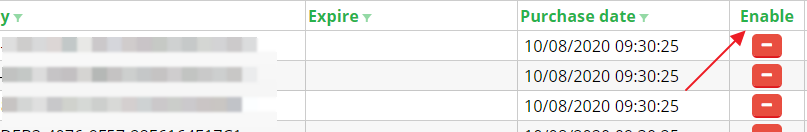
- Navigate to the new workstation and install SQLTreeoDBASuite
- Install the SSMS Addin module and launch SSMS
- Navigate to tools -->SQLTreeo --> License and activate the license
- Restart SSMS to take effect.
Duration
The average duration for switching to a new location takes 5+/- minutes
Requirements
- Registered SQLTreeo profile.
- SQLTreeo SSMS Addin Version: 0.8.4 or higher.
- Connection/Browser
Prerequisite
- Target machine meets the minimum required specifications.
- Logged in to your SQLTreeo environment/ license history/overview.
- SQL Server management studio on the original machine(if the original machine is not available proceed to moving license scenario 2)
Moving license scenario 1
Source machine with SSMS Addin activated is accessible .
- Launch the SQL Server Management Studio on the original machine where the tool is activated.
- Navigate to Tools --> SQLTreeo --> License
- Deactivate the license key that is activated
- Close SSMS
- Open SSMS on the new hardware
- Navigate to Tools --> SQLTreeo --> License
- Press "Add key"
- Insert the license key
- Activate the license
- Restart SSMS after successfull activation
Moving license scenario 2:
The original machine is no longer accessible.
- Navigate to the SQLTreeo SSMS Addin download page.
- Download the tool on the new hardware.
- Install the tool and navigate to www.sqltreeo.com.
- Login to the website and navigate to you Licenses.
- In the Enable column, disable the license by pressing the ( - ) symbol
- In the Enable column, enable the license again by pressing the ( + ) symbol
- The license is now reset.
- Navigate to the SSMS --> tools --> SQLTreeo on the new hardware.
- Navigate to the license section and add the key.
- restart SSMS.
If moving the license still fails contact servicedesk@sqltreeo.com
Take notes/screencaptures/recordings of any error message displayed by the SSMS Addin.
Opening the DBA Suite and pressing "Collect Logs" will automatically collect all the necessary information that we require to start troubleshooting the issue.
The same can also be done from SQL Server management studio/tools/SQLTreeo Support --> "Collect Logs"
In this article

