- Docs
- /
Add server
06 Jun 2022 16946 views 0 minutes to read Contributors ![]()
![]()
![]()
![]()
When the setup of the environment and monitoring agent is completed the next step is to add targets to the agents which will be monitored and the information displayed in your environment.
Adding servers is done in the left menu Configurations section, servers.
Following the instructions on how to add a server completes registering the server in the environment.
To finalize the process and start monitoring it is required to navigate to the Agent and Assign the servers to it, after which it will automatically begin collecting resources and data will initially slowly(may take up to a few minutes to see data) be represented in the respective dashboards.
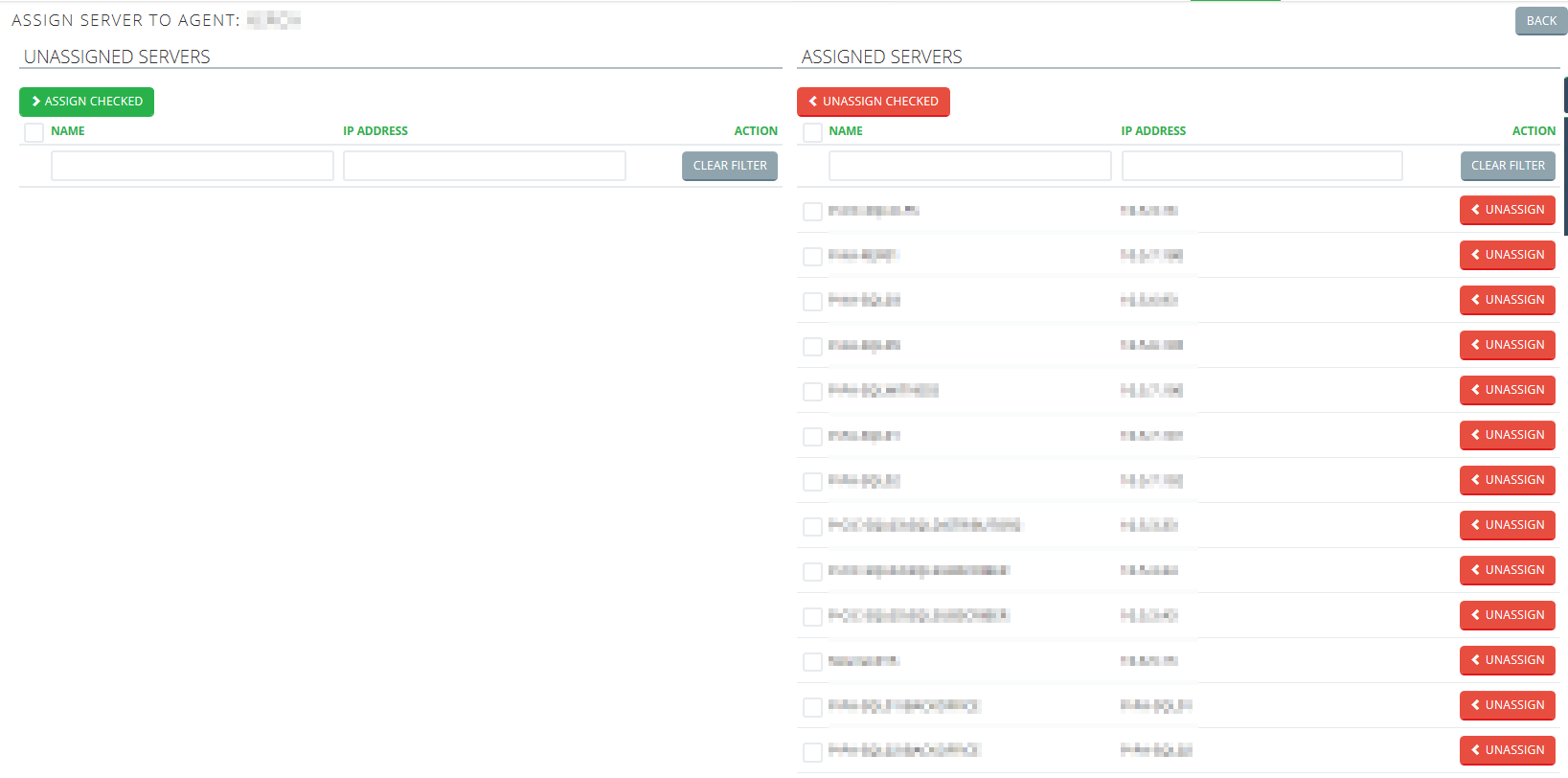
Report a Bug
In this article
Stay up-to-date
you are already subscribed to this article.
Unsubscribe
Subscribe to receive updates of this article

