- Docs
- /
Dynamic Folders
20 Aug 2019 3375 views 0 minutes to read Contributors ![]()
![]()
![]()
Dynamic Folders
Dynamic folders can be given certain criteria to group all objects that meet the value condition.
By right-clicking and selecting “Create dynamic folder” a menu will open where you can name the folder and insert the condition value, upon creating it will automatically group all objects that meet the condition.
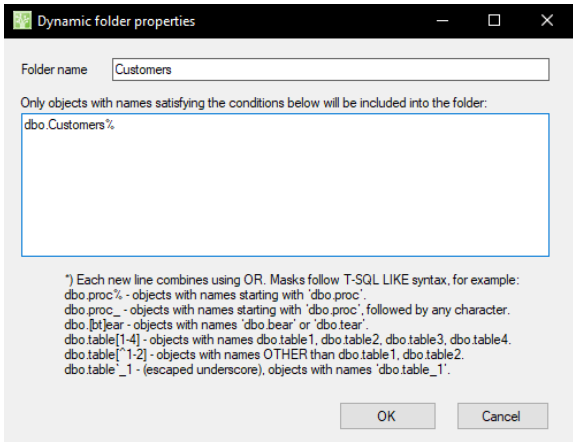
Dynamic folders cannot be created in the system databases
Selecting the properties of the folder opens the interface in which you can adjust the value condition and folder name.
Report a Bug
In this article
Stay up-to-date
you are already subscribed to this article.
Unsubscribe
Subscribe to receive updates of this article

